Printer-Caused Bridging
Identify and solve printer-related solder defects.
As noted last month, bridging is solder connecting or, in most cases, misconnecting two or more adjacent pads that come into contact to form a conductive path. This month, we look at instances caused by the screen printer, and how to mitigate them.
Problem: Poor gasketing (paste oozes beneath stencil during printing, increasing chance of wet solder paste bridges).
Recommendations:
- Zero print gap between stencil and PCB.
- Check paste smear underneath stencil.
- Check sufficient stencil tension.
Problem: Misaligned print will challenge the paste to pull back to pads during molten stage, increasing the potential for bridging.
Recommendation:
- Ensure print accuracy and consistency for both print strokes.
Problem: Smearing and bridging phenomenon on the next
printed board after stencil cleaning
operation.
Recommendations:
- Verify stencil is dry after cleaning and before next print.
- Standard cleaning mode is wet/vacuum/dry.
Problem: Poor print definition with dog ears, especially on fine-pitch components.
Recommendations:
- Check board support.
- Adjust separation speed to achieve minimum dog ears. (Different paste chemistry requires different separation speed to minimize dog ears.)
Problem: Dented squeegee blades could result in uneven print pressure.
Recommendation:
- Check squeegee blade condition.
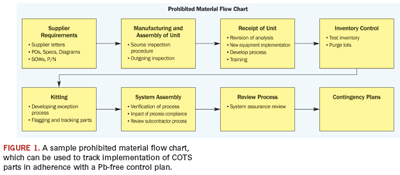
Paul Lotosky is global director – customer technical support at Cookson Electronics (cooksonelectronics.com); plotosky@cooksonelectronics.com. His column appears monthly.








