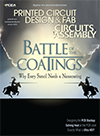Screen Printing
 Another changeover task gets an Industry 4.0 makeover.
Another changeover task gets an Industry 4.0 makeover.
“Work smarter, not harder” is a phrase that – perhaps surprisingly to some – originated in the 1930s. For nearly a century, this well-known mantra has challenged workers to manage tasks with intelligence and available resources to deliver more effective results. Today, we have significant technological advances and software capability to thank for helping analyze and automate processes for maximum efficiency. For the stencil printing operation, one of the most output-limiting tasks is product or stencil changeover. Changeover is necessary, but there is still room for efficiency improvement to minimize downtime.
It’s true that for many stencil printing changeover activities, engineering solutions have already been developed. There are more mechanically complex remedies, such as universal automatic board support tooling innovations, which have significantly reduced downtime. Software-controlled mechanics have also transformed procedures like stencil loading into the correct position, automatic rail width adjustments, alignment routines, and many other previously manual tasks. One action that hasn’t been successfully tackled, however, is material exchange. So, our company decided to take it on.
 Does the paste mixing methodology affect print performance?
Does the paste mixing methodology affect print performance?
Solder paste formulation technology has come a long way. What once had to be treated with precise handling – limited exposure time on the stencil, rotations, refrigeration protocols, etc. – even as early as 10 years ago has changed dramatically. Solder paste chemistries are so robust today, in fact, some don’t even require refrigeration.
Given this advancement, a recent conversation about some analysis our team performed was a bit surprising. During our printing evaluations, the solder paste material wasn’t processing as it should, so one of the material supplier’s application engineers came in to assist. We explained the problem and he asked, “Are you manually stirring the material or putting it in a machine to rotate?” When we responded that we were doing the latter, he said, “Don’t.”
Given how far paste material stability has progressed, this response had our team wondering if solder paste mixing was even necessary. Does it introduce variations into the stencil printing inputs that are best left alone? And, if mixing is required, is hand stirring superior to machine blending? Although we thought we knew the answers, we decided to test our hypotheses.
“Bargain” materials can result in subpar outputs.
 We’ve covered understencil cleaning topics in this column many times. Admittedly, if the stencil printing process were perfect, understencil cleaning wouldn’t be required. But it is not an ideal world; we have board stretch, interspace challenges, and the compromise of printing speeds versus pressures to achieve balanced aperture filling.
We’ve covered understencil cleaning topics in this column many times. Admittedly, if the stencil printing process were perfect, understencil cleaning wouldn’t be required. But it is not an ideal world; we have board stretch, interspace challenges, and the compromise of printing speeds versus pressures to achieve balanced aperture filling.
Here is the basis for some of these challenges: If all the apertures were identical, the filling process (print speed/print pressure) could be optimized around one architecture. But, with the reality of different aperture shapes and sizes, the filling process must have a middle ground. The larger apertures fill more efficiently; thus, the filling process can deliver slightly too much fill on certain apertures, causing excessive material which may lead to solder paste bridging.
Conversely, the smaller apertures have a lower filling efficiency and, under the same speed and pressure setting, can be starved of solder paste, causing an insufficient fill. Insufficient deposited material can also result from an aperture with a low/tight associated area ratio. A low area ratio aperture has a lower transfer efficiency, which means that some of the material may remain in the aperture after filling. Eventually, this unreleased material can block the aperture, requiring understencil cleaning.
 Seemingly small issues can have big print implications.
Seemingly small issues can have big print implications.
Most reading this column are probably familiar with "The Princess and the Pea" fairy tale by Hans Christian Andersen, wherein a tiny pea under 20 mattresses keeps a true princess from a good night's sleep. Similarly, in the stencil printing process, seemingly small settings or interferences can prevent a good print outcome – particularly as assemblies continue to move toward higher densities and miniaturization. Our team had such a scenario recently while troubleshooting the cause for incomplete deposits on a complex board assembly.
This project involved printing on ultra-thin substrates – approximately 400µm thick. That's about the thickness of a playing card, so very, very thin, which makes for challenging print stability. Moreover, the panel was on the larger side, about 400mm x 400mm made up of multiple PCBs with no routing, making it more difficult to ensure coplanarity during printing. Tooling stability is always critical and even more challenging with very thin substrates. Today's tooling support solutions number a handful of options: Equipment standard tooling pins, reconfigurable pin systems like Grid-Lok, smart automatic pin placement, and dedicated tooling blocks with and without vacuum. Given the size and thickness of this substrate, our team used dedicated tooling blocks with vacuum to offer the most robust support for the process analysis.
Getting your printing house in order this season – and beyond.

As you read this, hopefully spring will have sprung wherever you are. It’s an agreeable time of year and one of renewal, refresh, and the annual “spring clean.” In that vein, I thought it would be an excellent opportunity to remind readers to take this same approach regarding the printing process, equipment and components. Maintaining all elements of the stencil printing operation is vital for good results, but these essential maintenance tasks are often overlooked in busy factories with even busier staff. If you’re reading this, tick these items off your printing spring cleaning list and watch the process flourish.
Multiple advanced printing capabilities converge for next-gen LED technology.

What’s behind that TV panel? Light-emitting diodes – or LEDs. LEDs are found in just about every display, from flatscreen televisions to high-end desktops and all kinds of products in between. The most common type of display – the liquid crystal display, or LCD – relies on light from LEDs for illumination, as an LCD pixel cannot illuminate itself, unlike an organic LED (OLED). Behind the LCD screen, areas are divided into zones of LEDs that are switched on to backlight the colors. And, in areas where the screen is to remain black, no light is emitted through those zones. Older designs or lower-end LCDs, however, may suffer from zone leaching. This is when the light in a specific zone may be switched off, but light from an adjacent zone crosses into the black, unlit zone. This results in a haloing effect.
For high-end desktops, ultra-high resolution flatscreens, and other display electronics, black must be black to deliver tight contrast. And, as with all things electronic, the answer seems to come from miniaturization. To overcome the definition dilemma, a newer technology, Mini Backlight LEDs – or Mini LEDs – provide a solution. Ranging in size from 50μm to 150μm, these small devices provide the tight dimensions needed for exceptional contrast and fine lines. Instead of the coarseness of the previously described traditional LED zones, Mini LEDs can be individually turned on or off to provide intense granularity and sharpness.
Press Releases
- ASC Sunstone Circuits Boosts Domestic Manufacturing Capabilities with Integrated Via Fill Technology
- Tagarno Sees Strong US Sales Growth in 2025, Driven by T50 and Software Demand
- Kimball Electronics Sets Date for Ribbon-Cutting at New Indianapolis Medical Manufacturing Facility
- Nordson’s SELECT Synchro Selective Soldering System Helps Kamstrup Advance Automation, Increase Output 20%, and Reclaim 6 Meters of Factory Floor Space